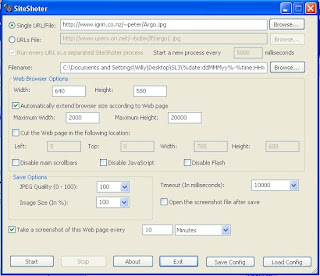
I am using a program called SiteShoter to capture images from the various grabbers and collect them in a folder according to date and time. This allows me to watch for my MEPT at any of the usual on-line grabbers while away from the shack and then browse though them later to see how I did. You can even run several instances to record more than one grabber at a time. Last night, for example, I recorded the images being displayed at the EA1FAQ, VK7ZL and ZL2IK grabbers and then browsed them while enjoying my morning coffee. In addition it is easy to combine the images with QRSS Stitcher and make a long, compressed image like I record with my 5 hr grabber or do other processing.
Here's how it works:
1. Create a folder in which to place the images before running the program.
2. Enter the URL of the image at the grabber site. Obtain this by right-clicking on the image then selecting "Copy Image Location" and then pasting into the top box "Single URL/file".
ex. http://www.on5ex.be/grabber/capt.jpg for the image at the ON5EX grabber
3. Enter the path name to the save folder in the "File name" box. The file name is made from the desired date and time format you choose as explained in the documentation.
ex. C:\Documents and Settings\Desktop\SL3\%date:ddMMMyy%-%time:HHmm%.jpg
4. Enter the screenshot interval in the last box at the bottom. e.g., if the grabber's screen is 10 minutes wide enter 10 minutes.
The documentation is a bit skimpy on the other parameters so I ignored them except for the image size....a little trial and error will get what you want.
To make multiple recordings just run SiteShoter again and add the parameters for the other folder and image location.
73 bill w4hbk
No comments:
Post a Comment