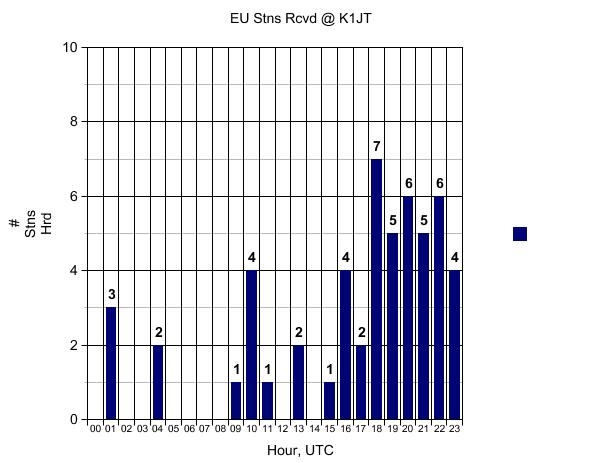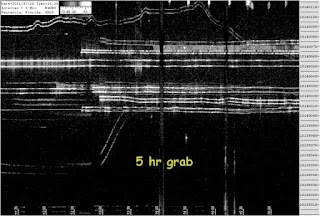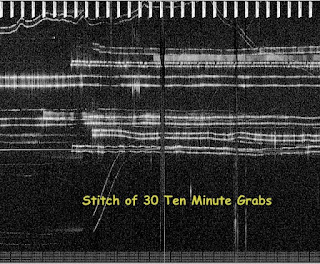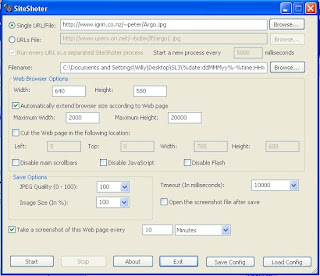My system consists of an Inverted V antenna into a Kenwood TS-440 receiver whose audio output goes to a computer sound card and then the Spectrum Lab software. All signal levels to which I refer are as measured on the SL display. I define background noise as the signal level of the noise above the noise floor of my receiver which is determined by replacing the antenna with a 50 Ohm resistor.
I used a little know feature of Spectrum Lab called "Watch Window" to record my data. WW allows you to select a specific part of the spectrum to be recorded as a strip chart, e.g., amplitude vs time. I described this in a previous post called "New Toy" back in March. Several expressions are available to measure both signals and noise. The noise expression is,
noise(freq1, freq2)
which measures the noise level between f1 and f2 and eliminates the effect of discreet signals using the following scheme:
1. an array of amplitudes from the last FFT calculation is sorted into order of increasing amplitude.
2. The amplitude of the lower quartile value is then returned as an estimate of the mean noise level.
With the frequency range set to cover 10140.0 to 10140.1 and numerous QRSS signals present it ignores them and measures just the noise....like magic You can read about this in more detail in the SL help file. The only problem I've had is with strong RTTY and JT65 signals which cover the entire QRSS spectrum but this is rare and easily recognized..
I recorded the noise background for a 24 hour period so see how it varied with time of day. The results are shown in Figure 1. The spikiness is due to static crashes plus occasional clicks and pops from electrical equipment. I can hear nothing that sounds like power line noise or crt emission, etc....just the steady crunch of sferics. Thunderstorm activity was actually mild during the measurement period with just a few small storms no closer than 25 miles, indicating to me that the sferics were propagating in from afar.
 |
| Figure 1. Noise vs Time of Day Measured @ W4HBK |
The time of maximum noise was just around sunset at about 35 to 40 dB above the NF. Minimum noise occurred around noon at 20 to 25 dB above the NF.
For comparison I obtained the noise estimate from VOCAP, Figure 2. The trend for time of day is close but I measured a max to min range about twice as large as VOCAP, 15 dB vs 7 dB, respectively. My measurement is for a particular day whereas the VOCAP estimates are based on extensive observations used to determine averages.
For comparison I obtained the noise estimate from VOCAP, Figure 2. The trend for time of day is close but I measured a max to min range about twice as large as VOCAP, 15 dB vs 7 dB, respectively. My measurement is for a particular day whereas the VOCAP estimates are based on extensive observations used to determine averages.
 |
| Figure2. VOCAP Prediction of Noise @ Receiver |
I plan to repeat the measurement several times to better characterize this time of year and then do the same for other seasons. Can't wait for a cold Winter night to see how low we can go.